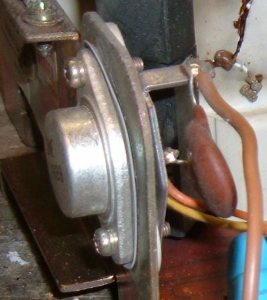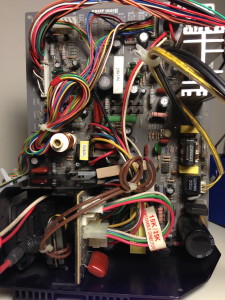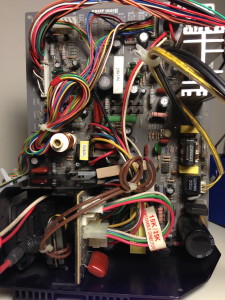
At The Airlock, there is a dead game in the corner called Hyperdrive. In fact, it’s not just one but two dead games. It appears that one side of it was dropped on it’s face. The previous owner probably left it sitting somewhere without the seat portion attached. If someone bumped it, it wouldn’t take much to knock it over.
When it got knocked over, I believe the monitor was broken. This theory comes from the fact that the monitors in each side are different. Not only that, we have an extra monitor chassis board for the side that was not knocked over. The monitor this game uses is the Sharp Image SI-727R-DS. The 7 must be the series, 27 is the size, R is RCA tube and DS is dual scan if I’m not mistaken.
At first, the SI-727 seems like a beautiful chassis design. It seems like it’s everything that any arcade operator could want in an arcade monitor. It has fairly detailed silk screening on both sides of the PCB, switchable 15K/25K frequency, a nicely made remote board and it’s very easy to remove the chassis from the frame for servicing.
Further investigation reveals some problems however. I have a SI-727R-DS board sitting here that I have nicknamed clicky. We tend to nickname monitors with difficult or repeating problems at the airlock. For instance, we have squishy, which is the radar screen in pod 4…. As you can guess, that one is vertically squished just slightly. We recapped it, touched up the solder and it was still squished. I think the problem may be a shorted diode in the vertical drive circuit but we haven’t had time to pull it back out to check. We also have had other such as blinky, buzzy, etc.
The SI-727 is clicky though. If I recall correctly, it makes a clicking noise when you fire it up. This is most likely the power supply continually trying to power up and then power down when it realizes that the horizontal output transistor is shorted. The question it, what has shorted the transistor?
I’m really not sure yet. This brings me to some of the problems I have experienced with the SI-727. First off, it has some nasty trace rot. The traces are far too happy to badly separate themselves from the PCB. Usually this problem is indicative of using too high of a heat setting on your soldering iron but I recently upgraded my iron to an extremely bad ass Hakko FX-951. The heat control on this iron is better than anything I’ve ever used or seen. All that said, I think these PCB’s just weren’t made well in the first place. In this picture, you can see the trace side of the board. If you click on it, look very closely and you’ll see where I needed to lay some solder wick by the horizontal output transistor and use it to beef up the trace. I’ve had to use this trick from time to time but usually it’s because a previous technician has screwed up the board. in this case, just the act of removing the HOT tore up two of the pads.

The other problem I have with this monitor is that I cannot find a service manual and/or schematic for it. When a problem like this arises, it can be invaluable to refer to a schematic for troubleshooting. Sharp Image, the company that made this monitor appears to be long since out of business but I used a sneaky trick to find their old site, The Wayback Machine! Looking through this old site however proved to be a fruitless effort. In ALL of the archived pages I checked, old and new, the SI-727 schematic was nowhere to be found. Some forum post mentioned checking the SI-527 manual, which I did, but that was also a fruitless effort. All of the components seem to have different reference numbers so that’s not going to be especially helpful.
I’m confident that we will get this issue sorted out but it might be tedious without the schematic…