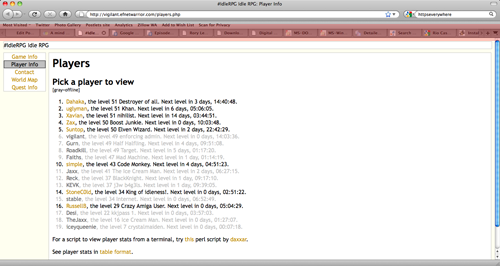
This post is about nothing more than how I have come to surf the web. Ever since I discovered tabbed browsing many years back, I became addicted to them. A true tab junkie. Often I’ll have an average of 30-50 tabs open at any one time. Then I have the nerve to get pissed off at my computer when it gets slow. I’ll be the first to admit that I’ve been spoiled.
My browser of choice? Mozilla Firefox. Why? I don’t really know anymore. I don’t use that many plugins. HTTPS-Everywhere is the one I consider most important. The best feature in Firefox is the session manager though. Browsers don’t crash nearly as often as they used to but in the early days of tabbed browsing before the session manager really worked right, my browser would crash and I’d lose 20-25 tabs and wonder what the hell I was supposed to be doing at that specific moment. It would often take me an hour to recover.
I tend to use tabs like live bookmarks… Instead of bookmarks that I file away never to look at again, my tabs don’t get closed until I’m done dealing with things that I’m currently working on. Just as an example, let me list out all my currently open tabs right now. This may get a little lengthy 🙂
- notanon add new post: This is of course the tab I’m currently working in right now. It stays open nearly all the time so I can jot down my thoughts for my next blog post at any moment of the day. I never feel like I post on my blog enough but this is my constant reminder that I should be posting.
- www.notanon.com: I preview what I post here and just keep an eye on the look and feel of the site. IDK, is that vain?
- IdleRPG: I play idle rpg on one of the IRC servers I’m on. idk why, just for kicks I suppose. I like to keep an eye on the stats. I was even winning this one for a while. Not as of today though.
- Google docs: Ah yes, the quintessential Google Docs. It’s a love/hate thing with me but unfortunately also a necessary evil.
- Rory Lewis iPhone dev videos: Learning to program the iPhone/iPod touch right now. These videos are great and they go with a book I’m slowly reading. When I’m done with the book, I’ll write up a review here on my blog of course.
- Download Libretto 50CT drivers: Don’t even ask what I’m going to do with this one. I haven’t decided yet in all honesty. I don’t even plan to run Windows on my Libretto’s. I think I just don’t want to lose this page in case I change my mind.
- Tiger Direct: This is a link to 12″x18″ oversized tabloid paper for my Xerox 7750 printer. I intend to buy this paper and I need it but I don’t quite desperately need it enough to waste the space in the house storing it so instead I store the idea to buy it in a browser tab.
- MS-DOS Debug Program: A primer on how to use debug for MS-DOS obviously. This is something I’ve played with a little over the years but never had nice clear instructions like this. I went through a little of it and then put it aside. I intend to check it out again before permafiling it in my bottomless pit of bookmarks.
- MS Window DOS Stub Program: Using debug to step through the dos stub program that lives in all windows executables. This bit of legacy code is nearly obsolete today but it’s one of the simplest programs to step through so it makes for a good example. It’s in conjunction with link #8 of course.
- Detailed explanation of the FAT boot sector: retro but relevant. I had this odd idea to play with a hex editor on one of my dos drives and make a bootable drive that just prints a message on the screen. To do that though, I need to know what the bios is looking for to boot. I’m also interested in forensics and data recovery so this has some overlap. This kind of low level knowledge NEVER hurts.
- Travelocity: hopefully planning my trip to defcon this year. I won’t stay in the Rio where the event is because I want to save as much money as possible. This leads right into the next tab…
- Google maps: where I’m mapping out all the hotels in the core of the strip. Trying to figure out which ones are both cheap and close to the Rio.
- Installing Gentoo on the Libretto 50CT: This is something I tried to do right when I first got my Librettos. I never saw this link before though. It may be a bit outdated and incomplete but I’m hoping for some clues to eventually complete this task. When I do, I’ll post a newer set of instructions about this on my own blog.
- Amazon Fresh: When my running grocery list hits $75 I’ll order because that’s when I get the free shipping. I haven’t used the service in a while because I find a lot of stuff is way overpriced but there are other items that I can’t find anywhere else and things like emergency water that I’d rather have them carry to my front door to save my back a bit.
- Twitter: Yeah, I use the web interface… wanna make something of it? I like the web interface the best of all the tools I’ve tried although I have to say that I HATE the new twitter interface so I really don’t know what I’m going to do when/if they ever turn the old one off.
- OTC: I picked up this random car diagnostic tool at Goodwill a while back. I intend to sell it on eBay. This placeholder is both my reminder and the source of information I will use when listing the device.
- 96mb of ram in the Libretto 110CT!: This link is pretty much irrelevant to me because I don’t have a Libretto 110CT but it’s inspirational. I was looking for a way to bump my 50CT up to 48mb since 32mb is the typical max. I’m thinking this link might hold some clues but I haven’t taken the required time to dissect it yet.
- O’Reilly School of Technology Python 2: The second online Python class is on sale right now for 20% off. I got the first one at 25% off but I’m still considering doing this one because I don’t know when they’ll get that cheap again. I liked the first course a lot and I’m sure this one would be great as well. Problem is that I don’t have a direct use for Python at the moment other than practicing programming. I REALLY wish O’Reilly had an Objective-C/iPhone programming course since that’s what I really need right now but, that being said, I still want to ultimately obtain the Python programming certification. Seriously considering pushing the button here 🙂
- Installing Damn Small Linux on a Mitsubishi Amity: Nope, I don’t have a Mitsubishi Amity but they had Libretto in the text and this page came up for me in Google. Trying to see if it has anything useful regarding putting DSL on the Libretto as an alternative to Gentoo.
- Programming in Objective-C part one: 6 hours of live web training for $99. I’m seriously considering this one but I have a really hard time committing to the schedule they have projected so I’m thinking this probably won’t work out for me 🙁
- 72-squared iPhone tutorials: Saw this blog mentioned in the current most popular app on the iTunes store, Tiny Wings. If this site helped that guy create a multimillion dollar grossing game, I’m thinking it’s worth a read. Objective-C has not come easy to me and I need all the help I can get with it 🙂
- Paypal: A necessary evil to selling stuff on eBay. I had this open because I was checking to see if an eBayer had paid me or not. I’ve been having trouble with my spam filter being overzealous lately so I wanted to make sure I looked manually.
- Hacker gets Kinect working on PS3: Dumb article someone sent me this morning. Finished reading it but I got distracted before I closed it. Sony has made me wish I bought an Xbox 360 instead SOOOOO many times this year but this post is rather amusing in any event. I wonder if Sony will try to have the guy arrested 😛
- Verizon doesn’t know dollars from cents: Something I Googled a few minutes ago to prove a point to someone on twitter. Verizon has a real math problem when it comes to their data plan pricing. This is a pretty old blog post but I don’t doubt their still could be issues with it.
So there you have it. Everything inside my browser at the current moment and what train of thought led to it being there.
There are several problems with having all this crap running at once. First off, I’m vulnerable to cross site scripting types of attacks. The scariest tab of all to have open is probably the Paypal one since it could do the most damage in that regard. Second of all, this arrangement does nothing favorable for the speed and responsiveness of my computer. I have a pretty fast system but when I get rolling with about 60 tabs, scrolling twitter gets REALLY slow. And finally, it’s a disorganized mess and doesn’t really help me be more productive. This is kind of akin to having a messy desk. Stuff get’s forgotten and shoved to the bottom of the pile.
If you like the content on this site, please support it by using this link to order from Amazon. You know you were going to go there and buy stuff anyhow so why not help me pay the hosting bill.

