My son has been using his iPod Touch now since he was about two. It was mine but then we ended up both wanting to use it at the same time so I ended up having to get me own. I have no regrets about this and he has been using it for almost 5 months now without incident thanks to an excellent case. Tends to like coming back to the same apps for a long period of time so even though most of these apps I’ve listed here cost a couple of bucks each, they have been well worth the money. He likes games such as Katamari Damacy and Plants vs. Zombies but still he often comes back to these educational titles and will spend hours with them at a time if we let him.
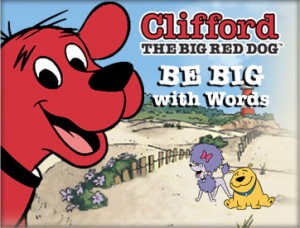
Clifford game – If your kid likes Clifford already then that’s just a bonus. In this game, you are given 3 blank spaces to fill in with letters. At first you are presented with a pool of letters. Once you drag the first letter to the blanks, the pool of letters changes. Then it changes again on the third go around. The idea is that no matter what letters are chosen out of the pool, they will spell a three-lettered word. After the final letter is chosen, a picture is shown of what the letters spell and the word is said.
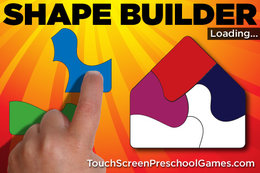
Shape Builder – This game is a basic puzzle builder. You are given an outline to drag puzzle pieces into and when you solve the puzzle, the pieces morph into a picture and then the object is written and spoken. Then you get another puzzle. There are a few different levels of game play. They will turn on or off guidelines in the outline, use larger or smaller pieces, etc. This is a great game to start with since it will show your child how to use the touch screen.
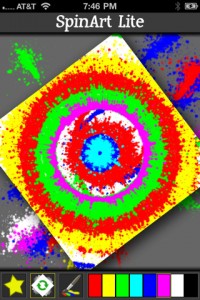
Spin Art – This isn’t really a game as much as an activity. You are presented with a blank canvas and a bunch of paints and brushed. With a flick of your finger you can send the canvas spinning and then let the fun begin. This is like the carnival game where you put a frisbee or other object on a spinning platter and dribble paint on it.
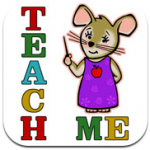
Teach Me Toddler/Kindergarten – These are a pair of programs sold separately that run your child through different sorts of learning exercises. A little mouse with a cold, robotic voice guides the user to complete each task and an overall score is kept. As the user gets better at the activities, they graduate to a higher difficulty. On the Teach Me Kindergarten program, you do things such as completing words by dragging letters into blanks, simple math and counting exercises. On the Teach Me Toddler program, the user is asked to identify colors, numbers and letters. To keep it interesting for the child, there are virtual rewards given along the way. They allow you to decorate a personal space. I find the mouse a little creepy but my son doesn’t seem to mind.
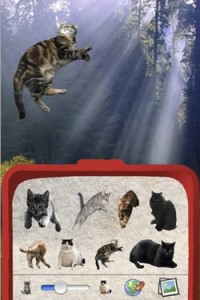
CatPaint – This program allows anyone to superimpose cats onto any picture. My son gets a kick out of this but he needs my assistance to put pictures on the device of course. I suppose if he had an ipod touch with a camera, he could probably figure out that part too. You can scale the cats up and down, rotate them and chose from several. When you place cats on the picture, they make random cat noises. Some of them more pleasant than others.
These are just a few of my son’s current favorites. If you have an app appropriate for this age group, please mention it in the comments and I’ll try it out.
If you like the content on this site, please support it by using this link to order from Amazon. You know you were going to go there and buy stuff anyhow so why not help me pay the hosting bill.

