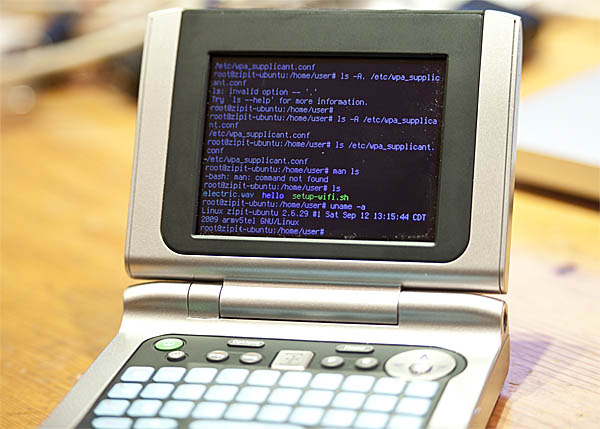
I just came across a very exciting blog post on Mozzwald:
In all honesty, I don’t care much about Ubuntu. It seems alright but I actually prefer Debian just slightly. The really exciting part however is that mozzwald got gcc working! Halle-freakin-lujah I’m glad someone finally tackled this problem. There are a lot of things I like about Side-Track but there are also some broken things that were carried over from Rootnexus which I could do without. Let’s dig in.
- firing up the Ubuntu VM on MacBook Pro
- download Mozzwald’s rootfs from right here http://www.mozzwald.com/zipit/zipit-ubuntu-rc1.tgz
- untar the image file into the home directory
- su to root. Check this link to learn how to enable a root shell in Ubuntu
- dd if=zubuntu-jaunty-basic-rc1_05172010.img of=/dev/sdb (/dev/sdb on my system)
- with the flash card unmounted run gparted and expanded the partition on the flash card to the full capacity of the card
- download the Cozybit drivers from http://cozybit.com/projects/gspi8686/
- untar and rename the files to gspi8686.bin and gspi8686_hlp.bin, mount the flash card and copy them to /lib/firmware/libertas on the flash card
- unmount/eject the flash card and pop it in the Zipit Z2 (cross fingers)
Success! It seemed to boot up nice and quick since it doesn’t boot into a window manager. The l/p is user/ubuntu. Right away I had to pull the Ubuntu root shell trick.
I’ve run into a small snag with the setup-wifi.sh not working properly but I think that will be sorted out soon enough. I’ll report back after I’ve played with this distro a bit more.
Keep in mind that for this distro to work on your zipit, you’ll need to install the openzipit bootloader onto your device. Instructions can be found here on Irongeek’s site.
If you like the content on this site, please support it by using this link to order from Amazon. You know you were going to go there and buy stuff anyhow so why not help me pay the hosting bill.


2 Trackbacks / Pingbacks for this entry:
[…] Mozzwald ran out of bandwidth for a bit so I’m starting this torrent anyone who would like to can grab his RC1 Ubuntu Distro for the Zipit. See my installation instructions here. […]
[…] at the moment. Here is the link to Mozzwald’s Ubuntu distro. I have also provided my own installation instructions. I also started a Ubuntu for Z2 RC1 torrent to take a bit of pressure of Mozzwald’s […]