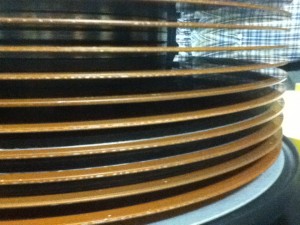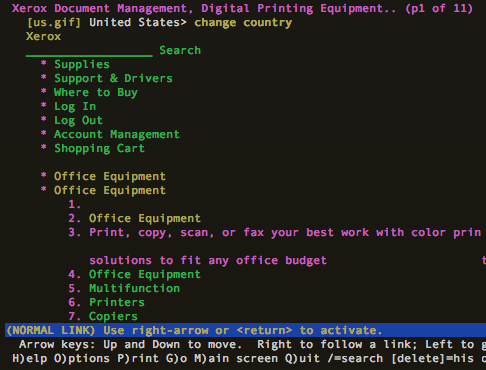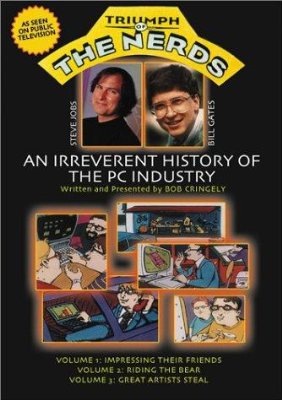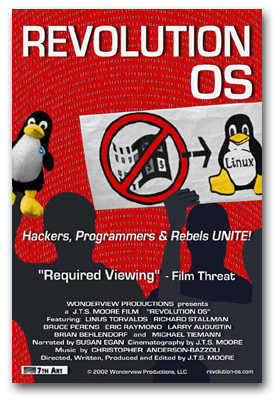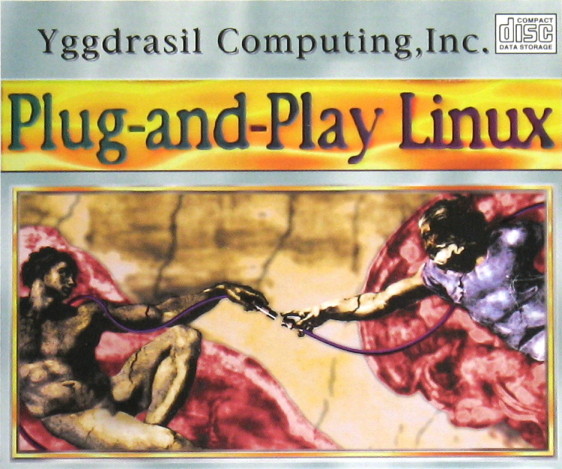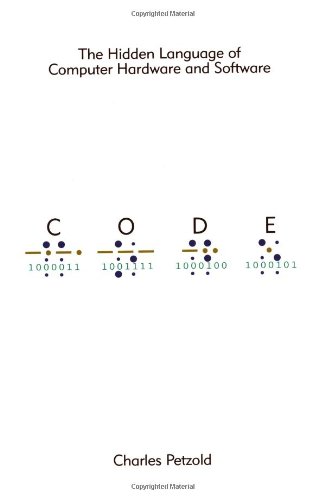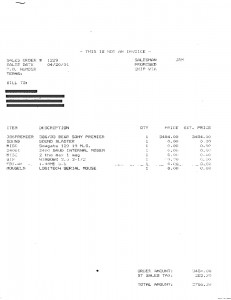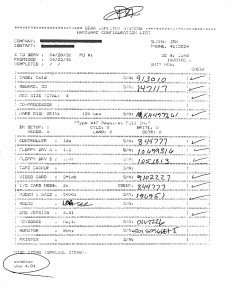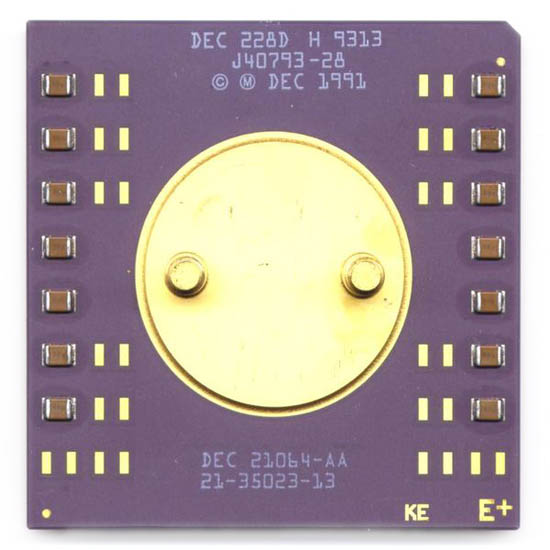Someone on the DC206 mailing list posted about a Seattle Retro Computer Society Meeting which sounds cool on it’s own but what really caught my eye was that it was being hosted at Paul Allen’s new Living Computer Museum in Seattle. This museum is not yet open to the public so I thought this would be an excellent opportunity to see the place and check out the retro computing meetup. I showed up and the group was small (12-15 people) but very enthusiastic about what they were doing so that made it worth seeing. It’s nice to know at least that I’m not the only one interested in old gear.
There was Frank who built a single board computer based on a 6800 in an old AT style chassis. Very cool stuff.

Then there was someone who had a Tektronix computer that ran BASIC and was based on vector graphics.

Then Dave had an old TRS-80 but had a Catweasel card in his PC that allowed him to produce disks for that system (or nearly any other) from images stored on his system. But I didn’t snag a picture of it.
Hanging out with and talking to all these guys was awesome but then the bonus came later when the museum guys Bill and Keith showed up and gave us a tour of the upstairs where they are working on the exhibits that will eventually make up the museum.
We made out way up the rickety elevator to the dimly lit 3rd floor and we suddenly transported to nerd-heaven. First on the tour was a PDP-7 from 1967. That is their oldest machine.
Next few stops we some other PDP’s that were all extremely cool too but the crashed 200mb hard drive really caught my eye.
Then we moved on to see an Altair and a Xerox Alto which were both quite impressive.

After those, there was an XKL Toad-1 hidden in the back road. This system stands out in my memories because I actually went to XKL a couple of times when the Toad-1 was being built. I picked up a bit of trivia today about it. Toad apparently stands for “ten on a desk” which refers to the PDP-10 it was built to emulate but they didn’t quite get there with the large rack mount form factor.
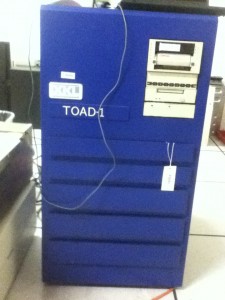
In the same room as the Toad-1, there was also a couple of DEC System 20’s. One of which they had interfaced with a modern NAS in order to preserve the life of the system’s hard disks. Speaking of which, there were a few of those in there as well.
The tour ended with what probably was the newest system there which was a mid to late 80’s DEX VAX 780. Still pretty old stuff but I would wager that there are a lot of VAX systems out there still in use today.

Can’t wait for the SRCS meeting next month. Now I have a better idea of how it works and have some cool stuff I can bring to share and hopefully everyone will get a kick out of it. If you want to see more even better pictures of the types of computers this museum has, check out this book Core Memory.