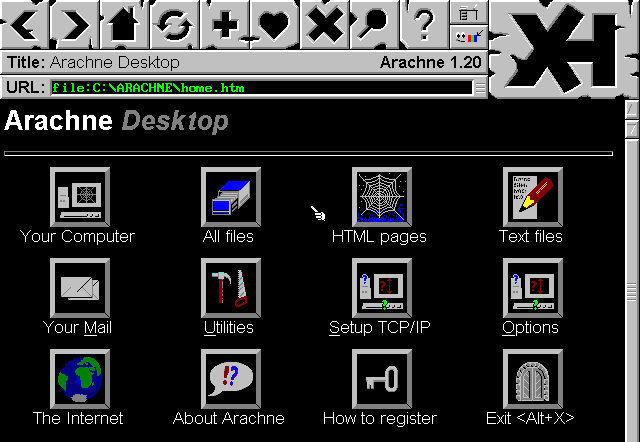
While it may seem pointless at first I actually have a halfway legitimate reason for going through the effort. First off, of course, I wanted to see if it could be done and how usable it would be. Second, I was sick of taking the compact flash card out of my Libretto 50ct and sticking it in my Mac to put new files on the system. I figured it would be easier to punch up a URL and download the file directly.
Now that the “why” is out of the way, now we need to cover the “what”. What you need is a wireless card that has MS-DOS drivers available for it. There are a couple but for me, the easiest to find was an Orinoco Silver/Gold card. Part of the reason I went with this card is that it is NOT cardbus. It’s a 16-bit pcmcia card so it works in my Libretto 50ct. The Orinoco card uses an Agere chipset so in theory this may work for other similar cards. Once you’ve obtained your card, you will need the driver which is available on this server. That little zip file on there contains everything you need.
Now for the how… The first part can be a bit interesting. After you’ve stuck your card into the laptop and unzipped the file, you are pretty much interested in two directories from the zip file. First you’ll need to deal with what is in the CAD directory. Read the readme.txt first and you will find out that you need to run MSD(Microsoft Diagnostics) and find a free location in memory to use as a base address. In the readme, the suggest using:
/m=d000
However this didn’t work for me. I found another location that was suitable and inserted a line similar to this one into my config.sys:
DEVICEHIGH=C:\DRIVERS\CAD\WVLANCAD.SYS /i=10 /b=1300 /m=b400
That is what worked for me, your mileage may vary. Reboot your computer and see if that works. By working, I mean not getting an error. After that is done, you’ll need to deal with the files in the PACKET directory. First you’ll want to edit the PACKET.INI file. This may disappoint some of you here but you only have two options which are open or WEP. Hopefully you have a WEP router that is off in the corner of your network where it cannot hurt anyone. In the packet.ini file, you’ll want to set the following lines most likely:
Wireless_Network_Name = ANY (put in your ssid)
Station_Name = John Does Notebook PC (obvious)
;Enable_Encryption = N (uncomment and change to “Y”)
;Key1 = abcde (uncomment and put in your key. Use “0x prefix for hex)
After these things are done and the file is saved, you can try out your settings with:
wvlan42 /L
This should finally turn the light on your card on. This means everything is probably working but it’s pretty hard to say at the moment because you don’t have ping or anything installed by default with MS-DOS. Feel free to add that line to your autoexec.bat if you don’t want to have to worry about it in the future. Now it’s time to download Arachne which is a fully graphical web browser for MS-DOS. It’s the best one that I tested and the only one I could get to work. Once you start up Arachne, you’ll need to set up some network settings. The drivers above handle your layer 1 and layer 2 functions. Arachne will pretty much handle the rest itself. When I configured Arachne, I chose “Resident packet driver” and “bootp/dhcp”. After that, you need to either restart or hit the “use new settings button. If all goes well, you should be surfing like it’s 1999 all on your MS-DOS based laptop.
If you like the content on this site, please support it by using this link to order from Amazon. You know you were going to go there and buy stuff anyhow so why not help me pay the hosting bill.


Hi. I am trying to configure an Orinoco card with DOS, just like your article.
I keep getting a “INVALID PACKET.INI FILE” error.
Can you please help?
Thank you.
Did you try to just use the top two lines on a router with no security at all? Also, make sure you aren’t including the text that is in paranthesis. So just make your packet.ini file this for the moment:
Wireless_Network_Name = your_ssid
Station_Name = PC_name
See how that works. Sounds like some sort of parsing error to me. It’s been so long since I’ve messed with the wifi settings on this laptop but I don’t remember ever having trouble with it.
Does this also work with WFW 3.11?
not really sure TBH. The networking features in WFW are pretty limited so I’ve haven’t played around with them much.
I can confirm that the Orinoco Gold works fine in Windows for Workgroups. While Orinoco never put out a 3.11 driver, 3.11 will interface to an ODI driver. So, the proper procedure is to set up the Orinoco ODI driver, install Novell’s LSL bridge, and then tell Windows to use a DOS ODI driver. Packet drivers won’t work, as Windows can’t talk to them.
Then, go get the 32-bit Microsoft TCP/IP stack, delete unused protocols, and hope some too. net,cfg and protocol.ini are the revelvant files, by the way.
What can you do with it? Netscape 4.08 renders kinda like Dillo and manages not to crash. WSFTP very well for FTP, and MIRC works as well as ever for IRC. Alternately, there’s an IRCII port. If you want to goof around with Gopher, WSgopher works well. Facebook chat, AIM, .etc work via a Bitlbee protocol.
Opera 3.62 and IE 5.0 are trainwrecks, by the way. And… and… Total Commander and CuteFTP seem to like to puke on some FTPs, but WS-FTP handles everything. So use that?
Check it out if you ever get a 386 or ram-starved 486 you want to network. First tried it out in 4MB, and everything but WWW was pretty possible. For that, Opera 2.12 will go in just 4MB/no pictures with disk thrashing, and eight/pictures without.
Need help. Using Acad Rel-12 for Dos and must transfer data files from Dos 6.0 computer to Win 7 computer.
Was using parallel transfer when I had XP but doesn’t work in Win7
Have home network with Wi-Fi.
Hi,
Would have another source for the drivers required, as the above source is giving me a 403 forbidden error?
Thanks
Hi Phill,
I contacted the owner of that site and he has fixed the links. Let me know how your project goes!
The driver site doesn’t work again. The dreaded 404 status.
I reached out to the site owner and he fixed it again for us. Try it now.
I’m going to leave myself a note here… The file is called ms-dos driver sr02-1.zip just in case it gets taken down again.
Thank you. Fortunately I managed to find a copy I’ve downloaded when I first attempted this. This time around I was succesful and am now enjoying some gread BBS action on my Toshiba using mTCP telnet 🙂
I’m in need of some assistance. I have a DELL TrueMobile 1300 802.11 PC card and I can’t seem to find any drivers for it for my DOS laptop. Will this driver work with this item, or will I have to find some other solution?
Sorry.. that Dell TrueMobile card appears to use a broadcom chipset. This driver won’t work for that. I don’t think any msdos driver ever has or could exist for that card. That is a cardbus wifi card so it will only work in a 32-bit PCMCIA slot. I don’t know of any cardbus support for msdos. The reason this Orinoco card is so special is that it was the only 16-bit PCMCIA card I could find that supported any sort of password security scheme (even though it’s a flawed one).
GOHANKS Great that you’re BBS’ing with DOS via telnet. Arachne has an telnet / ssh APM which works quite well with BBS’s and it’s got ANSI so the BBS will look right. Also, there are some minimal linux distros that will run quite well on 386’s and 486’s,
after i put in WVLANCAD.SYS into my coonfig.sys it says the driver installed but gives a pci configuration error. Suggestions?