If you are too chicken to follow my Zipit disassembly instructions but still want to see what it looks like inside the Zipit Z2, here’s your chance. The metal shield inside the battery compartment makes the motherboard area a bit darker than it would normally be but you can still make it out.
Take a look at how fine the wires in that LCD cable are… Now you realize why you have to be so careful with it when you open up your Zipit. The antenna also looks super thin in the x-ray but it’s not really that fine when you see it.
The speaker looks like an all-seeing evil eyeball to me.
If you like the content on this site, please support it by using this link to order from Amazon. You know you were going to go there and buy stuff anyhow so why not help me pay the hosting bill.

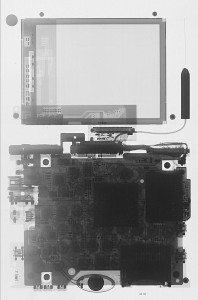

that is too funny 🙂 informative but funny. some people have just too much time (and x-ray machines) on their hands