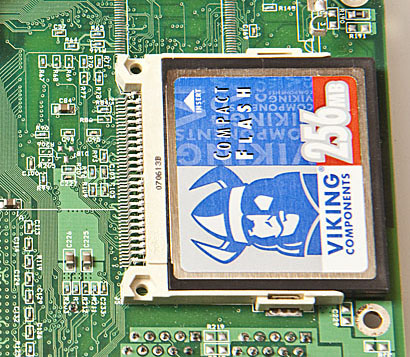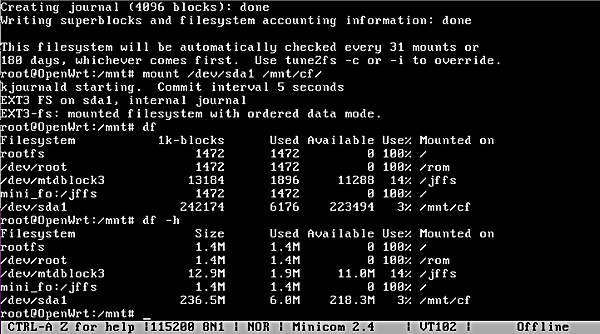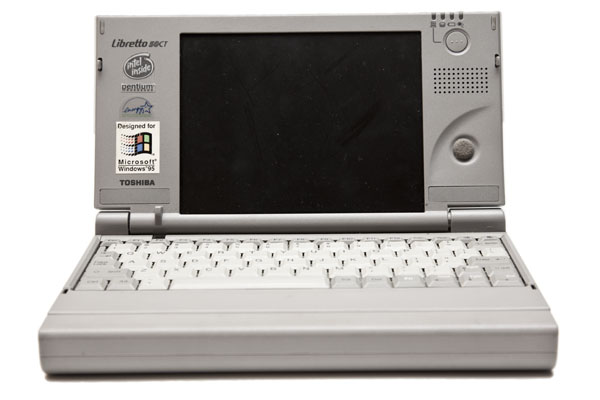
Ever since the first time I saw a Toshiba Libretto I have wanted one. For years I’ve been watching them on eBay but never wanted to pay the ridiculous prices that they fetched but finally I won my very own Libretto 50CT for $16. Sure it’s insanely old technology now given that it’s a Pentium 75MHz(sorta) with 16mb of ram and a 815mb hard drive but it’s still a neat little computer and should be great for playing some old dos games and a few other uses I’ve yet to think of. If you are not familiar with this computer, it is roughly the size of a VHS cassette tape. Very small in other words. This Toshiba Libretto 50ct was released in the USA around 1997.
One thing about this little machine that actually disappointed me a bit was that when I booted it up, I found the hard drive to be unbearably loud. I mean I have 3 other laptops in the room and this one managed to overpower them all(sonically) by a significant margin. No worries though because I came up with a solution.
While I admit that the Syba 2.5 inch IDE Dual Compact Flash Adapter costs almost as much as the laptop itself did, I have to also say that it was well worth it. It was not a perfect fit however… There are two problems with putting the Syba into the Toshiba Libretto. First off, it’s too thick. The Libretto hard drive is WELL under the normal spec at a super slim 7.5mm while the Syba is actually bloated for the spec it was trying to achieve. The Syba is a fat 9.9mm instead of a more standard 9.5mm. This was easily rectified by deshrouding the thing though. Pulling off the unnecessary plastic slims the Syba adapter down to 8.7mm which is snug but ultimately does comfortably fit inside of the Libretto.
Next problem is also easy but the solution may not be for the faint of heart. The Toshiba Libretto is expecting a keyed connector on the hard drive. The Syba adapter, however, has all 44-pins as would be expected according to the spec. The solution is to carefully line up the original hard drive and the Syba adapter paying CAREFUL attention to which direction is up. Then simply take a pair of diagonal cutters and cut the interfering pin off your new adapter. Doing this will also ensure that you will not need to fear screwing up the alignment when inserting the adapter into the Libretto.
One bummer about this setup is that the second CF slot is non-operational in the Libretto. Apparently the controller does not have a second channel or it is used somewhere else. One more bit of advice is the put the adapter in with no CF card in it so you can see to the bottom of the drive bay and line it up properly. After that, stick your CF card in. You can make a little tape tail for your CF card if you want your cards to be easy to swap out when you open up the drive bay. I have not delved into performance benchmarking yet but so far it seems snappy enough for my purposes so I am pleased with the setup. One final caveat I will leave you with is that this setup will not accept a micro drive since that is too thick.